HOW TO CREATE PAYPAL ACCOUNT
What is Paypal and why do you need this?
Paypal is a online bank account, through which you can receive or send money.
Then why don't we use bank account instead of Paypal because Paypal is used to
- Pay or receive money for online shopping of different countries.
- Paypal is secure as we are not giving our bank account to others
- Paypal converts currencies on country basis.
What are the requirements to have Paypal account?
1)Email ID
2)PAN CARD
3)Bank account
As per Indian regulations,To create a verified Paypal account you need PAN card and working/active email id and Bank account.
Now a days it is easy to get a PAN CARD,you can get it in 15-20 days.
But,if you are in a hurry to receive payments,if you don’t have PAN Card you can use your parent’s PAN Card to create PayPal account. But please make sure that your Paypal account name should be same as on PAN card. If you are going to use your father’s PAN card then make sure you use your father name while creating PayPal account.
Note: You can start earning by creating your Paypal account while registering for the companies, though you dont have PAN card and Bank account.But to receive money to your Bank account you need to update PAN card and Bank details later also.You can use your Paypal id and start registering.
What is my PAYPAL Account Number or PAYPAL id?
In PayPal there is no account number as normal bank account, our email id which we used to create PAYPAL account is our PAYPAL id.
Procedure to create a PayPal account in India.
Follow these easy steps to create your Paypal account.In PART-1,First 6 steps are enough to create your Paypal account.In Part-2,You can verify your Paypal account later to start receiving your earnings to your bank account.
Part-1 to create Paypal account
2) Choose your country and click on Get started
3) Fill the form with correct details and make sure the first name and last name should be as on PAN card.
4) You don't have to give your credit/debit card details, if you want the Paypal account to only receive money,just "unchecked"(Remove the tick mark) in the box and click on "Agree and Create Account " to proceed further.
5) Enter the security challenge in the given box.
6) In the next page you will be asked for Credit/debit card details,you can just skip this stepand click on "Go to My Account " as shown in the picture.
It is end of Part-1
Congratulations!!!! Your have successfully created your Paypal account .Now you can stop here and use your Paypal email id to start registering for various earning opportunities.You can follow "Part-2 to create Paypal account" later to verify your Paypal account to receive funds to your Bank account.You can continue with Part-2 or close your Paypal window now.
Part-2 to create Paypal account
We have created our Paypal account using steps in Part-1, but this is unverified account means in this account you can receive money but you cannot transfer this money to your bank account.1) After finishing part-1 , if you have closed your paypal window open it again by going to paypal website paypal.com here.You can use your Paypal email id and password to Login .
2) To get your account verified click on "Get verified" as shown in the picture or click on "complete your tasks" to see the list of things to be done.
3) These are the 4 steps to complete verification.
1.Provide PAN
2.Confirm Email
3.Provide purpose code
4.Add Bank account
1.Provide PAN
After you click on "Get verified" (as shown above) you will be asked for the PAN card details, enter them correctly. When you added successfully you will get message on your task board as shown in the picture.
You can see a Tick (ü ) mark under "Status" as shown below for all completed Tasks. We have to complete all 4 Tasks.
2.Confirm Email
To confirm your email,
a) go to your registered email id,
b) open the email sent by Paypal,
c) click the verification link and enter your password.
These steps can be seen in the Below picture as mentioned by Paypal.
3.Provide Purpose code
Your Purpose Code indicates the nature of business for which you receive payments into your PayPal Account. Please make sure, you select the Purpose Code that accurately describes your business transactions. This is required as per Indian regulations.
a) To add purpose code click on "complete tasks" as shown above or go to "profile"
b) Select your purpose code as per your business.You can always select "advertising and Market research",if you don't know what to select.You can always change your purpose code later.
c) After the selection click on the save button,then you get a message as shown in the picture.
4.Add bank account
a) Click on "Add bank" as shown in the picture or click on "compete tasks" as shown above.
b) Provide your correct bank account details.As you will receive your money to this account.
c) After you link your bank account,Paypal will send you two small deposits to your bank account within one week.
d) Log in to your bank account, check the small amounts sent by Paypal.In my case I received 1.13 and 1.02 Rs from Paypal.You may receive different amounts.
e) After you receive the 2 small deposits, log in to your Paypal account,click on "Confirm bank account " as shown in the picture.
That's all, your bank account is successfully connected to your Paypal account.
4) To add Credit/Debit card, go to the "profile" and click on "Link/edit Credit card" as shown in the picture. Then enter your Credit/Debit card detail and submit
Frequenly asked Questions about PAYPAL Account.
Why should I have Paypal?
By now, I hope you understood the importance of Paypal.Because most of the companies gives option to choose paypal to send our earnings.it is always better to have Paypal account.
And when we connect your bank account to Paypal account and our money can be auto withdrawn into your bank account within 2-3 days.
Do I need Debit or Credit card to open Paypal account?
There is no need of any type of debit or credit card to open PayPal account. Credit or Debit cards are necessary, if you want to buy something online using Paypal.But if you are creating the account just to receive the money, Credit or Debit card are not needed.But you need a valid bank account.
Is PAYPAL secure?
Yes,PayPal is very secure. Security is provided through SSL (Secure socket layer) and your transaction details is in encrypted form. So It is not possible for hackers to hack your account.
You need to remember your Email Id through which you are going to create PayPal account and Password.
Tips?
It is recommended to choose a strong password.
You can also transfer money from one PayPal account to another PayPal account.
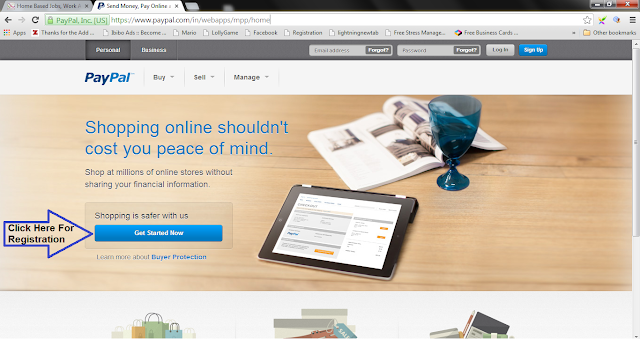
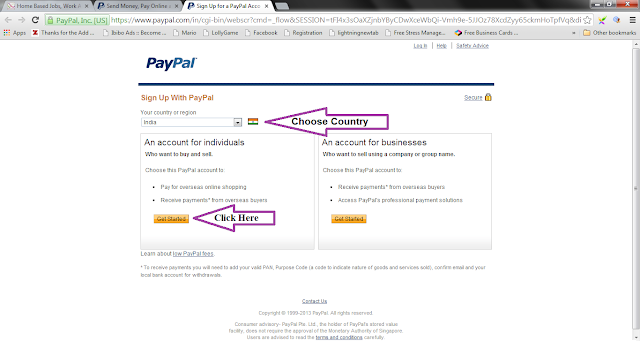
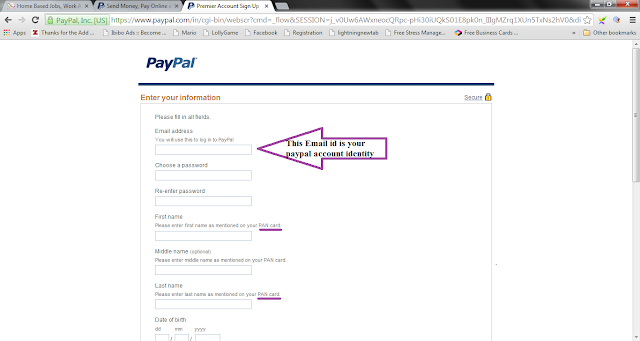


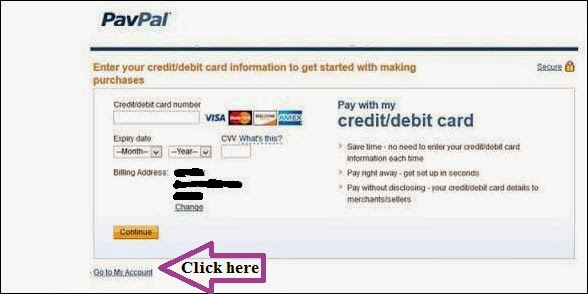



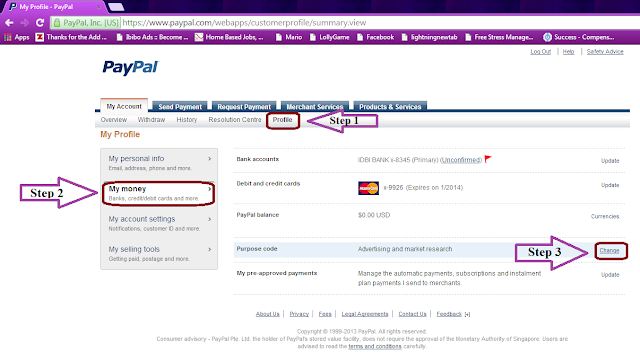
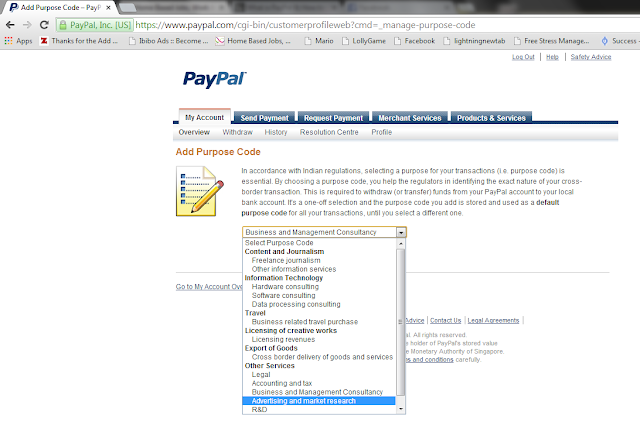
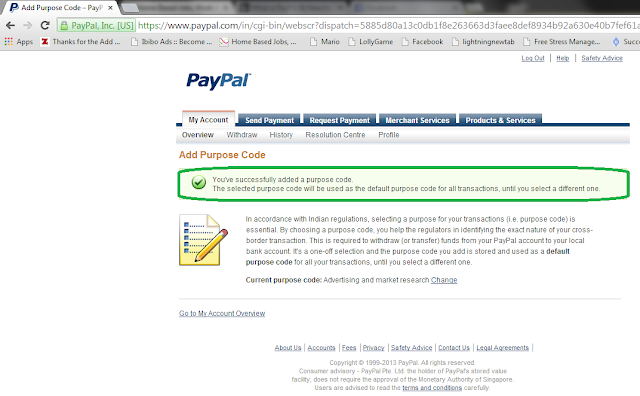

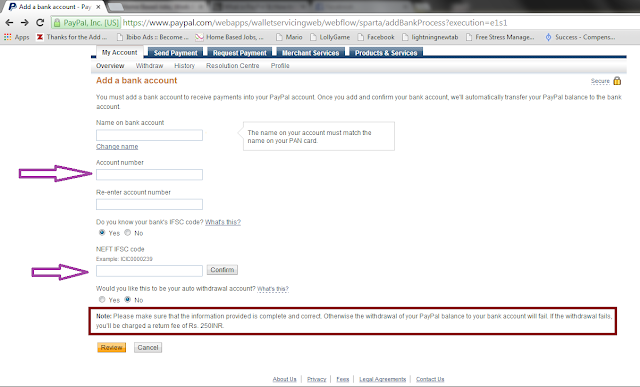


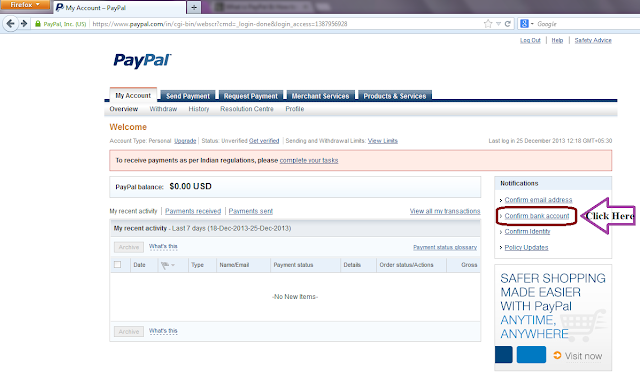


Download any country Psd Templates for cheap
ReplyDeleteDownload driver license psd at cheap price